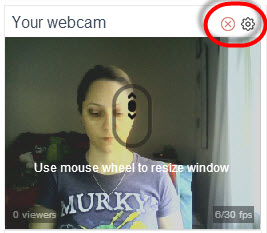Once inside a room, click the Start your webcam button on the left.
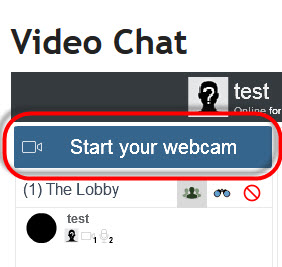
If you receive a popup asking you to allow access to your webcam, click Allow.
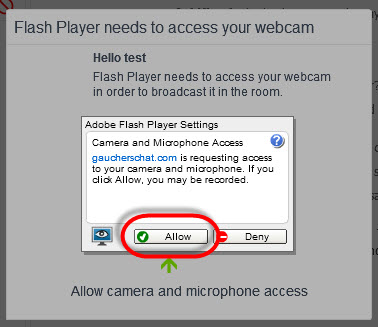
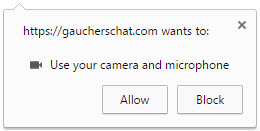
You can leave the default check boxes marked. You can edit these settings by clicking the sprocket at the top right corner of the video window.
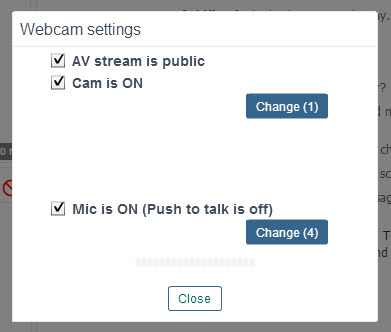
To stop video chatting, click the red circle X at the top right corner of the video window.